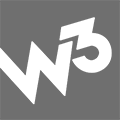The five LinkedIn Ad mistakes we see everyday (and how to avoid them)
You’ve probably heard that LinkedIn advertising is too expensive or that it's not as effective as other platforms. Maybe you’ve tried it yourself and struggled to get results.

The good news is LinkedIn can be a fantastic platform for generating leads and winning new customers. In fact, it can perform even better than other leading social media sites if you understand its unique quirks and approach it with a sound strategy in mind.
To help you avoid wasting your marketing dollars (and instead turn them into new leads), here are the five most common LinkedIn advertising mistakes we see - and how to avoid them.
1. Targeting too precisely
Many experienced social media marketers will tell you that the more precisely you can target your sponsored content and ads, the better it will convert. And this is true - usually. However, LinkedIn has so much detailed user data that it can be easy to over-target and exclude a large section of your market as a result.
LinkedIn themselves admit title targeting can be a risky game to play. It's an exact-match filter after all, which means if you're targeting a 'marketing manager', you'll miss out on content managers, marketing heads, marketing strategists, marketing leads and all the other near-synonymous titles. Instead, LinkedIn recommends using function or seniority targeting to only target users in the marketing section of the business at manager level or higher, for example. Other options are to target skills or interests.
Age targeting is another example of when targeting can be harmful rather than productive since LinkedIn doesn't actually require users to input their age (and this metric is usually calculated based on years since graduation from university). Instead, try years of experience or seniority if you're trying to reach a certain level in the business hierarchy.
2. Running a single piece of content
So you've got a piece of content or ad that you know is A-grade stuff. That's amazing - but be careful not to lean on it too hard. Too often, we see LinkedIn campaigns that use just one article, landing page or piece of copy and equally often we see these campaigns fail.
Instead of pumping that one ad, we recommend having at least four different options live as a part of a single campaign. Why? Because LinkedIn will automatically optimise the option that's performing the best and prioritise that when displaying ads to your audience.
This usually results in a moderate performance bump, which makes the extra work creating content well worthwhile. It also just makes sense. After all, if one piece of creative doesn't appeal to a person, they'll scroll past it and LinkedIn won't show them the same content again. If you have four or more alternatives and one misses its mark, LinkedIn can retarget those same users with the three alternative ads (to hopefully generate a lead or drive traffic).
3. Using underperforming (or irrelevant) assets
You could spend thousands on LinkedIn ads but if your content or your ad copy isn't on point, you may as well be tossing money out the window. To ensure your ads and content connect, take time to consider:
- Your audience and what they want. For example, if you're targeting senior marketers, which benefit of your products or services are they most likely to respond to?
- What you want to achieve with your Ads and how that's going to happen. For example, if you're looking for emails to build your list, you need to make sure your CTA is clear and give your audience something they really want in return for their personal information.
- How to best present your offer. If you're not a copywriter or a graphic designer, it's usually best to leave the LinkedIn ad copy to the experts. After A/B testing thousands of LinkedIn ads, we've learnt that a word in the wrong place can profoundly affect an ad's performance.
With all that in mind, how can you know whether your ads are underperforming so that you can withdraw or adjust them? If they were created without a clear objective in mind, that's a good sign that they need to go - same goes for if you're not receiving the number of calls, enquiries, purchases or website visits you expected.
4. Not standing out
LinkedIn is a professional platform, but that doesn't mean it should be boring or salesy. Quite the opposite. Because LinkedIn is professional, it makes it even more important to create content that stands out from the crowd and actually connects.
But how? Avoid the repetitive messages typical on LinkedIn ads that are full of cliches, stock images and statistics. Instead go for something authentic, honest, fun and engaging, from conversational opening copy to a talking head video with text overlay (which LinkedIn research shows are more effective than more 'highly produced' content).
Whatever you do, ensure that you're showing the real personality of your team and your company to stand out from the crowd.
5. Tinkering too early
LinkedIn's algorithm has a nifty feature whereby it automatically learns about your ad in the first week or so of your campaign then optimises it accordingly. After LinkedIn's algorithm has done its job, it'll know how to show the right ad to the right person in the right context to get results.
That's why it's important that you leave your ad campaigns alone for at least one week (provided there are no errors in the ad or targeting). Tinkering with budget, targeting or the ad itself can disrupt LinkedIn's learning process and eliminate the performance bump it usually causes.
How Bright Labs can help supercharge your LinkedIn ads
After helping several businesses get B2B marketing results through LinkedIn, we know the platform intimately. We know how to use the right targeting, creative and messaging to turn prospects into leads and sales.
We can help you nurture an online community and engage with prospects to build your brand (and your bottom line). Get in touch with Bright Labs today to talk about your LinkedIn strategy and how we can help you increase enquiries to your business.